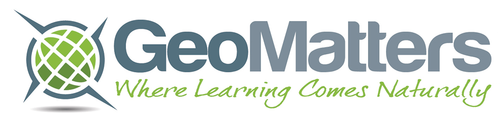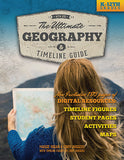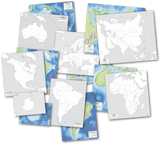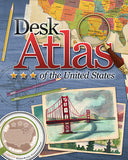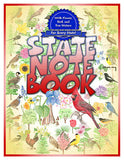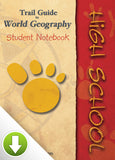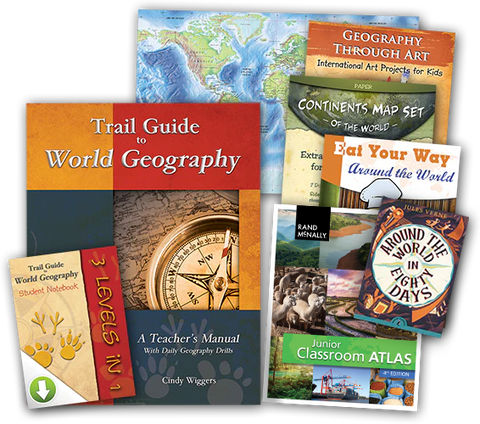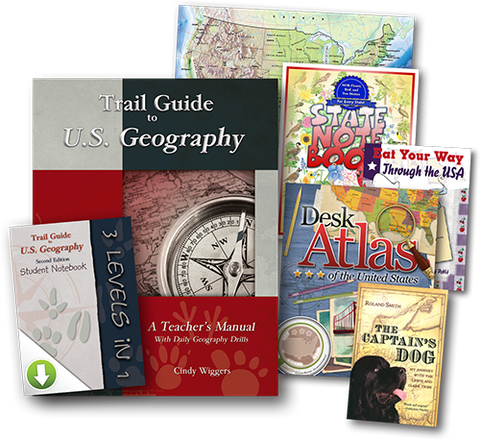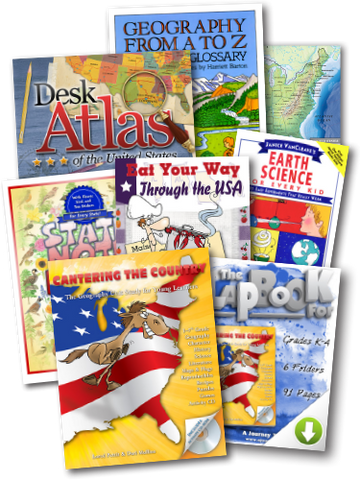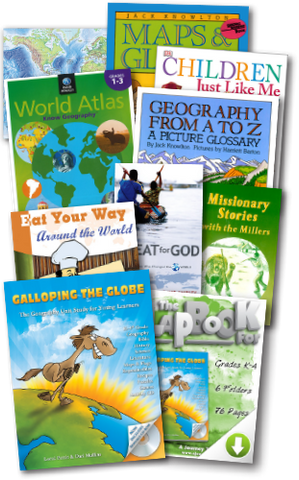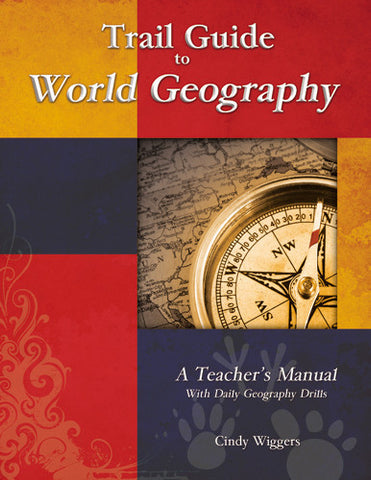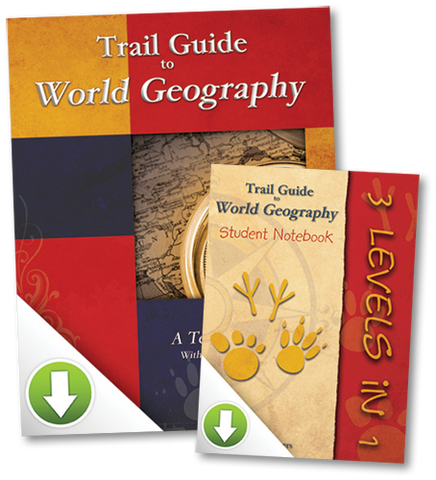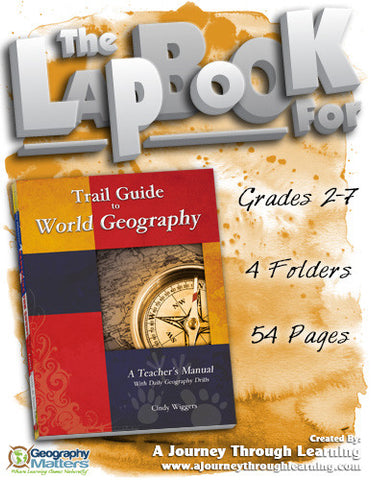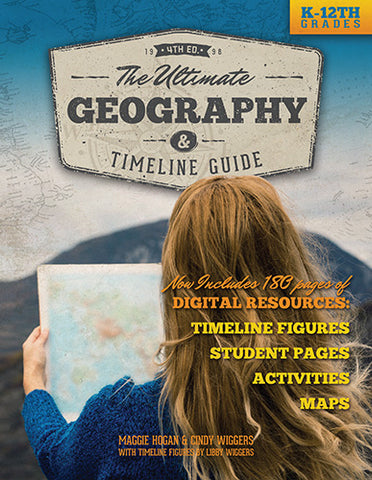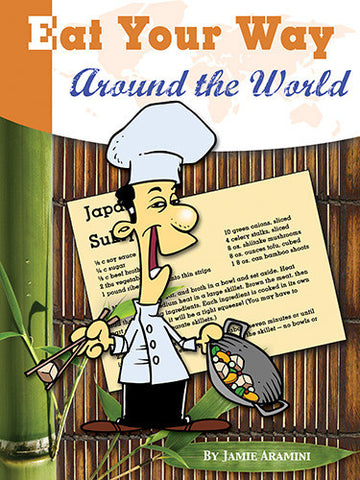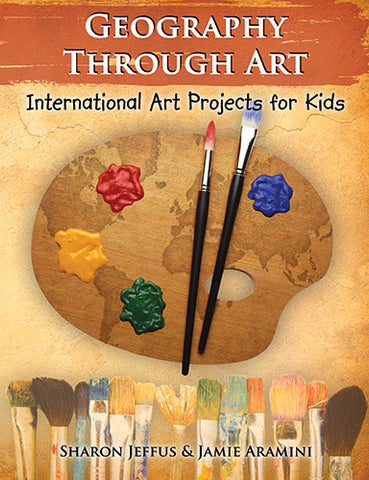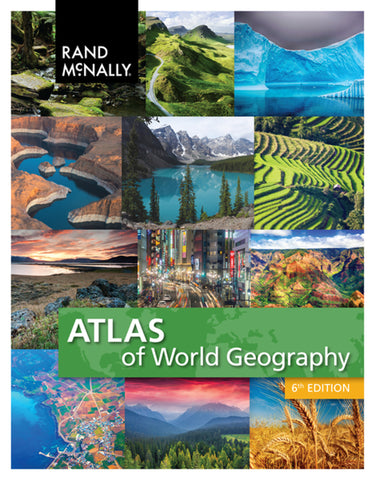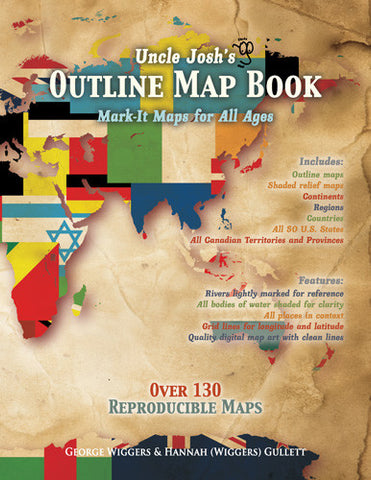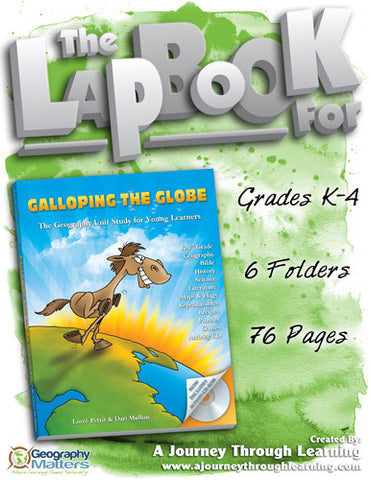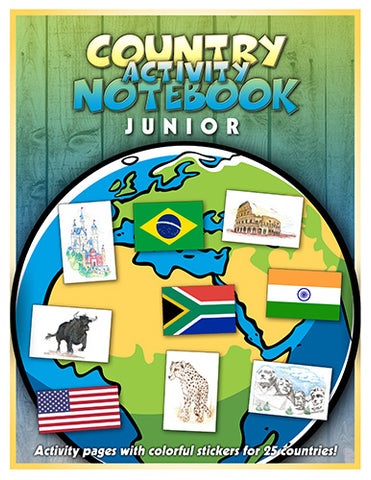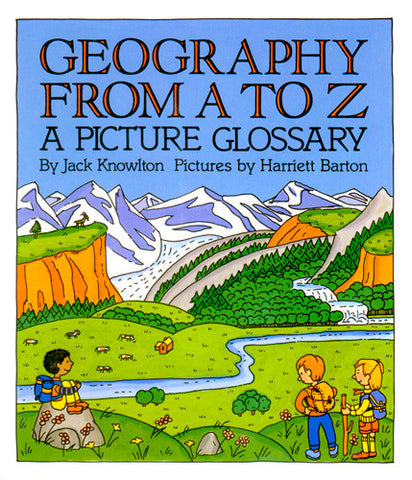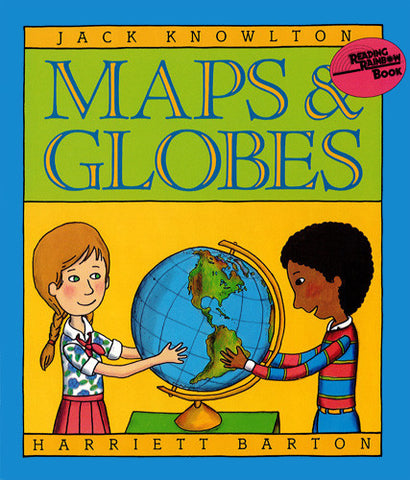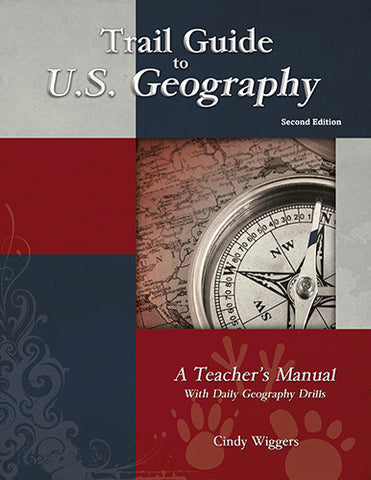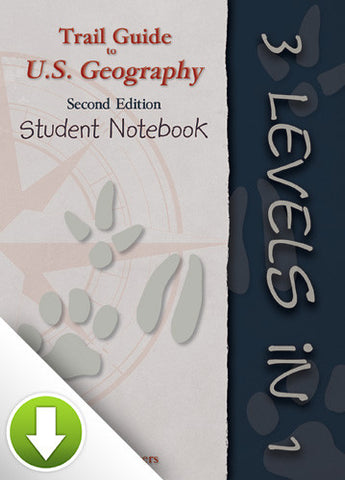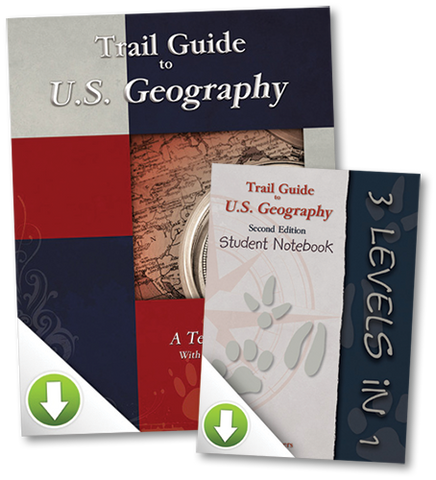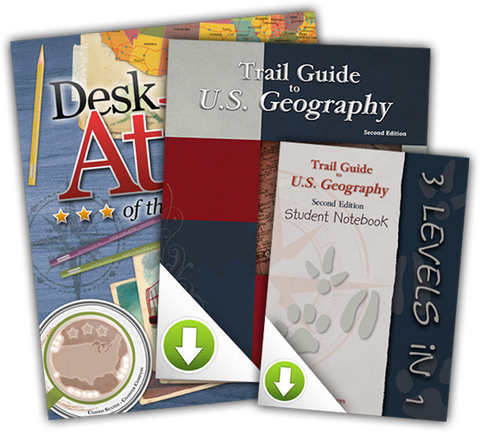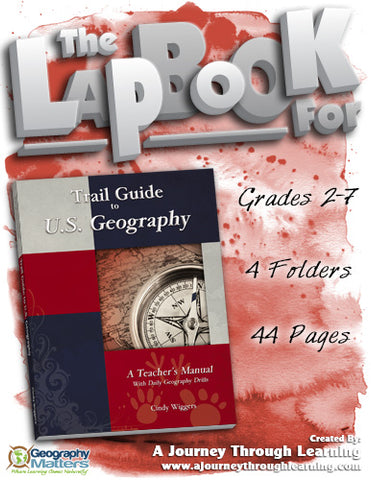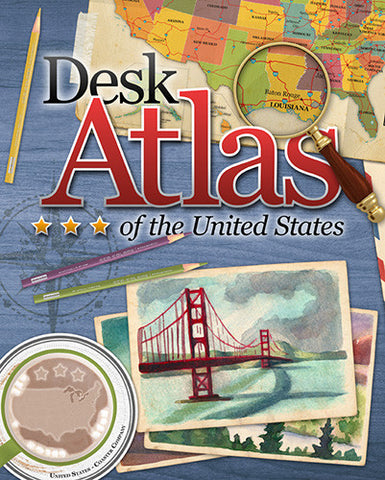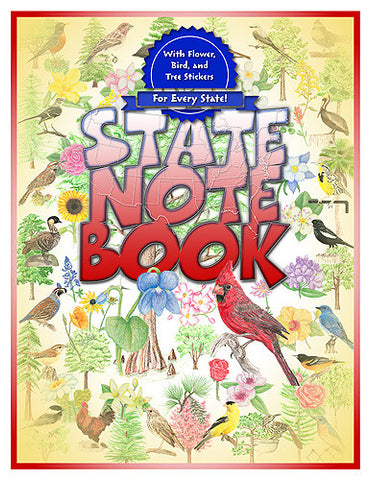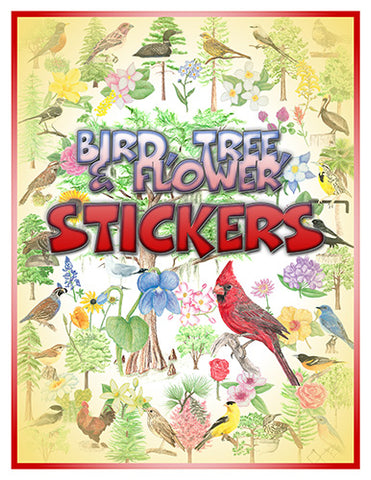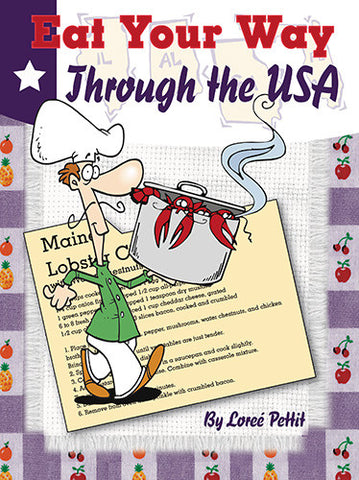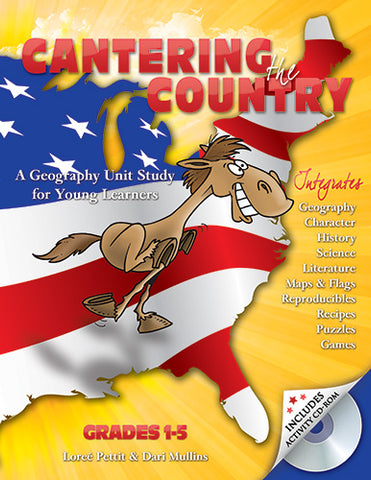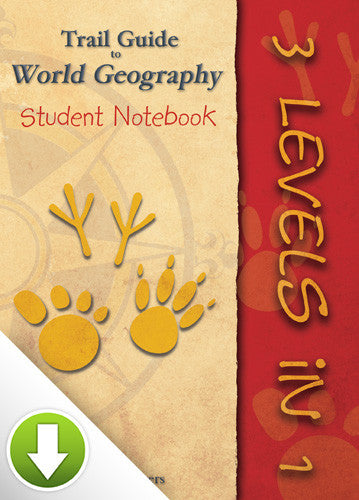
Trail Guide to World Geography Student Notebook
by Cindy Wiggers
This Trail Guide to World Geography Student Notebook is a downloadable set of printable pre-formatted templates and outline maps for creating the awesome personal geography student notebooks recommended in the Trail Guide to World Geography.
One of the most common questions we are asked at conventions and by phone regarding our Trail Guides is: "Where is the student book?" Our answer, "No workbook is needed because your students will create their own geography notebooks while they are learning," led to the next question, "How do we create a notebook?"
Although you can build a geography student notebook using the information included in the Trail Guide to World Geography, many folks prefer additional guidance. If you don't know how to create a student notebook, want more structure, or simply don't have time to figure it out for yourself, this is just what you need to catch the vision!
The pages include:
-
Geography Trails Questions
Separate pages with ALL THREE levels of daily geography trails questions and a place to put the answers. -
Outline Maps
Specific outline maps required for each week and the list of mapping assignments. -
Notebook Pages
A variety of specifically formatted templates associated with assignment choices for each week. Provides ample room to include written summaries, pictures, and drawings. -
Generic Templates
A variety of templates students can use for creating their own crosswords, charts, fact sheets, reports, and more.
Student Levels
The World Trail Guide Student Notebook is available for each of the three trails in Trail Guide to World Geography.
- Elementary: 2nd - 4th grades (177 pages)
- Middle School: 5th - 7th grades (177 pages)
- High School: 8th grade - high school (181 pages)
PLEASE NOTE:
You MUST have Trail Guide to World Geography to make use of the Student Notebook. Answers to the daily Geography Trails questions, instructions for using the curriculum, and the literature unit are NOT included in the Student Notebook.
- Elementary Student Notebook sample
- Middle School Student Notebook sample
- High School Student Notebook sample
Reviews
| Publisher: | Geography Matters |
| ISBN: | |
| Edition: | 2009 |
| Product: | |
| Format: | CD or digital download |
When I try to print the full week (or full continent) of pages I get the next week's Geography Trails page instead of the one I selected. How do I print the week (or continent) that I need?
For unexplained reasons, on some computers the Adobe Reader is printing one page off of the formatted range. For example when you select the print button named "Print All Week 1 Pages" you will be missing the first page of Week 1 but you WILL have the first page of Week 2. To correct the problem simply select the "Print" button on the page that is missing and print that page only. Now you have the full week of pages for Week 1 plus the Geography Trails page of Week 2. Therefore each week when you select "Print All Week # Pages," you'll have already printed the Geography Trails page the week before.
If you prefer you may select the page range in your printer dialog box and you will get the exact section you choose.
I don't have time to read a bunch of instructions. Does this have a lot of instructions?
Good news! There are only four pages of instructions. If you want to get started right away without reading all four pages, you can follow the simplified directions on the "Quickstart" bookmark.
There are no assignments on the Student notebook Digital Download files. How can I tell what assignment the templates are used for?
We did not include the assignments themselves on the template pages because this is a personalized student notebook Digital Download, NOT a workbook. Nearly all the writing in the Geography notebook Digital Download is done by the student. These pre-formatted pages provide the perfect place for students to record what they are learning. You can match the Student notebook Digital Download page with the project we formatted the page with by scanning the assignments under the Trail Blazing heading in the Trail Guide.
For example in the Trail Guide to U.S. Geography Week 1 (page 22 in the Teacher's Manual) the assignment reads, "Study the Plymouth Plantation and learn about the trials faced by the Pilgrims there. Include a quote from William Bradford's diary or copy the Mayflower Compact in your notebook Digital Download." You would find the page titled Plymouth Plantation (in the Intermediate level). Your student will then use the notebook Digital Download page to write about what he/she learns about the Plymouth Plantation or to write the Mayflower Compact.
Remember that each Student notebook Digital Download includes generic pages for various studies such as: Vocabulary Words, State Your Questions, Go Team, Go!, Fact the Facts, and more. Select an appropriate Appendix page for any assignment you choose which is different from the two we chose.
Since there are 2 templates each week, should I assign 2 a week?
The Trail Guides are designed to meet a variety of teaching objectives. Some may only have time for students to do 1 Trail Blazing assignment, on the other hand others may set aside an hour a day for geography and have time for 3 or 4 Trail Blazing projects each week. Some students want to dwell longer than a week on an area or want to learn more. When that happens you have numerous other assignments from which to choose to take advantage of those teaching moments or student zeal. So, please be flexible to meet your objective and don't feel obligated to assign more than students can do.
How do I know what pages to print?
It depends upon how much or little you plan to use the Trail Guide. Here is a good general guideline.
- Print the weekly Geography Trails page if you are assigning the 5-minute daily drills, and or mapping.
- Print the weekly outline maps if you are assigning mapping.
- Print the Illustrated Geography Dictionary templates (in the Appendix) if you plan to have the student do this assignment throughout the year. Print the Trail Blazing and Appendix pages according to what projects your student will do.
Besides the Geography Trails pages and the outline maps, nearly all of the other pages in the Student notebook Digital Download files are related to Trail Blazing activities. Each week you or your student will select which of the Trail Blazing assignments to complete. The Student notebook Digital Download files include a notebook Digital Download page for two assignments in each level for each week from the Trail Blazing section. In addition there are a number of generic notebook Digital Download pages in the Appendix. If you choose different assignments than the templates provided, simply select the appropriate generic page from the Appendix.
What is the difference between the CD-ROM and the Digital Download?
Nothing, really. Both include printable PDF files that your computer reads using Acrobat reader. The Digital Download is immediately available upon the payment of your purchase, and incurs no shipping fee. You can save the Digital Download to your computer and burn a disk of it for a permanent copy if you prefer. Other than convenience, there is no difference. The files you receive, whether in Digital Download format or CD-ROM, are exactly the same.
If I order the Student notebook Digital Download CD-ROM, do I also need Uncle Josh's Outline Map Book or CD-ROM?
No, it is not necessary to purchase both the Student notebook Digital Download files and the Outline Map Book or CD-ROM. The notebook Digital Download will contain all the maps needed for the Trail Guide you are using. However the Uncle Josh's Outline Map Book or CD is a great tool to have in your own personal library. You can use the outline maps to incorporate geography in other subjects such as history, science, and literature.
Is it necessary to purchase the Student Notebook Digital Download files to do the Trail Guide?
No, but it makes creating the geography notebook Digital Download much easier for everyone if you do. The Student notebook Digital Download files include the daily Geography Trails questions with a place for students to write their answers, a list of the mapping assignments, numerous templates for recording what the students learn from the many projects and assignments, and all blank outline maps students will need to complete the mapping assignments.